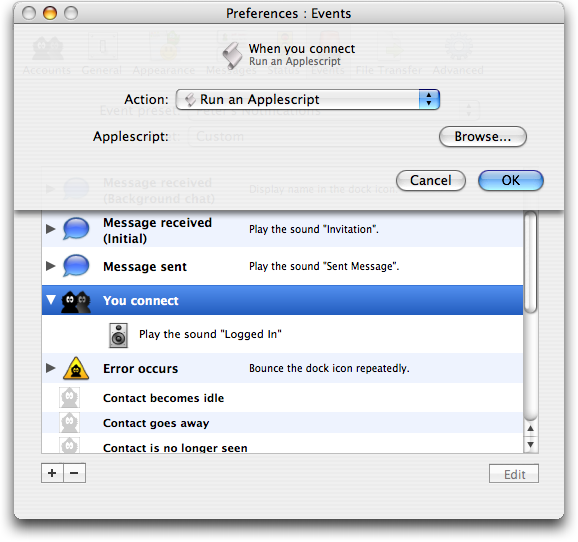JaikuAdium
JaikuAdium is an AppleScript script that allows you have your Adium status message set to your current Jaiku presence line.
The script is really just a crude hack: it leverage the fact that you can parse your Jaiku presence information out of the JavaScript Jaiku badge that's automatically created for your Jaiku account.
Source Code
You can browse the source code from a browser, or grab the latest version of the source code using Subversion at:
You can grab the latest version of the source code using Subversion at:
svn://svn.reinvented.net/Jaiku/JaikuAdium
or
http://svn.reinvented.net/Jaiku/JaikuAdium
Installation
The only modification to the source you'll need to make is to change the line that reads:
set JaikuBadge to "http://jaiku.com/badge/js-large/ruk"
to point to your own Jaiku badge -- just substitute your own Jaiku username for 'ruk' in this line and that will likely work.
If you want the JaikuAdium script to run automatically every time you connect to Adium, save it as an AppleScript "Application" and then set your Adium preferences to run the AppleScript every time the "You connect" event happens: