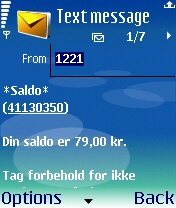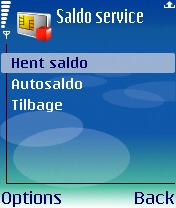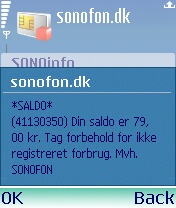Sonofon SIM
See also Telia SIM for another possibility
For some reason it seems that none of the "we'll set you up with a local prepaid SIM card" outfits in North America -- places like Telestial -- deal in SIM cards for Denmark. Telestial's Denmark offering, for example, is simply their "global" Passport SIM.
Being an aficionado of being local when I'm local, I decided to see if I could set myself up with a local SIM while visiting Copenhagen for two weeks; this despite suggestions from friends here that in post-9/11 Denmark this might be difficult to do.
My main difficulty is that absolutely everything mobile phone related in Denmark is written in Danish. While this isn't unlike Portugal or Croatia or other countries where I've tried to use mobile providers' websites, Danish is somewhat more impenetrable, and it's thus harder to just guess what's what.
Contents
Purchasing a SIM
While the streets of Copenhagen are full of mobile phone shops, many of which I'm certain can sell a "pay as you go" SIM card, my first experience with one of these shops resulted in a suggestion that the entry level was 500 kroner -- about $100 Canadian -- which was more than I was willing to spend.
Because I wanted to upgrade the firmware on my Nokia N70 anyway, I ended up purchasing my card from the main Sonofon office and repair centre:
SONOFON / Fredrikskaj
1780 København V
Tel: 72 12 44 80
Fax: 72 12 44 81
Email: service.frederikskaj@Sonofon.dk
This is quite easy to get to -- although a little remote from the core of Copenhagen -- and I was able to ride there on a bicycle in about 15 minutes. Just look for the building that looks like this, and then for the Butik door around the side:
I found the folks here very helpful -- they responded to a couple of emails promptly and handled the upgrade of my N70 firmware without incident.
They sold me a package labeled SONOFON Start-kit for 99 kroner -- about $20 Canadian -- that includes 99 kroner worth of talk time, and a per-minute rate of 75 øre -- about 14 cents CAD.
Activating Service
Activating the phone was simple: insert the SIM card into the phone, enter the PUK code when prompted (it was included under a "scratch off" portion of a card labeled PUK-kode), and then select a new PIN code, confirm the PIN and you're in business.
Confusing to me, there was a telephone-number like numer -- 40900300 -- listed on the card that seemed like it was my number. It was labeled Dir telefonsvarer-nummer after all. Turns out that this is the voicemail number. My own telephone number was on the opposite site, under a bar code and labeled Tlf.nr.
I was immediately able to make and receive calls.
Checking Balance
Balance by SMS
There are several ways to check the balance on the SIM card account.
First, you can text the word saldo to number 1221. This will result in a return text message being sent with the balance:
In this case my balance was 79 kroner.
Balance by Menu
Somewhere in the menu structure of your phone -- on my Nokia N70 it was under the main screen seen after pressing the Menu key -- you should find a section called sonofon.dk. By moving through a series of options:
The final screen shows an balance of 79 kroner.
Balance by Internet
You can also check balance, after a registration process, on the Sonofon website. To begin, go to the registration page and enter the number of your mobile phone. You will be sent an SMS message with a 4-digit code that you'll have to enter on the next registration page.
On the following page, you enter the code you received along with various personal information; here's a guide to the fields on the form:
- SMS kode (modtaget SMS) - the code you received in an SMS message
- Vælg adgangskode - a password of your own choosing
- Bekræft adgangskode - repeat the password again to confirm
- E-mail - your email address
- Bekræft e-mail - your email address to confirm
- Jeg bekræfter, at ovenstående... (checkbox) - you must check this to confirm (something like "I confirm that the above are correct, and at the same time accept the general conditions for SONOFON Min Taletidsside")
- Fødselsdato - date of birth
- Fornavn(e)Fornavn(e) - first name
- Efternavn - last name
- Køn - sex (man = mand)
- Kontakttilladelse - check if you want promotional email from Sonofon
- Anvendelse af trafikdata - check if you want Sonofon to do something that seems like "analyzing your traffic data," Not sure what that means, but it's optional.
- Sikkerhedsspørgsmål - this is a "password security question. I chose Din favoritskuepiller for "who is your favourite actor?"
Once you've filled in the form, click on the blue button at the bottom of the form to continue; if there any errors on the form you'll likely receive a pop-up error message, otherwise you'll end up at a page titled Opret Min Taletidsside, kvittering that means you're in. At this point, returning to Min Taletidsside page will show you your balance, and much additional information about your account:
- Saldo på Taletidskonto - Balance
- Aktuel gyldighedsperiode - How long the balance is valid for
- Udløbsdato for Taletiden - When the balance expires
- Aktuelle priser pr. min. - Rate/minute
- Aktuelle priser pr. SMS - Rate for each SMS
- Din X-tra SMS-saldo - Extra SMS balance (not completely sure what this means)
- Dit mobilnummer er gyldigt indtil: - Date the mobile number is valid until.
- Du beholder dit mobilnummer 6 måneder efter Taletidens udløb - Your mobile number is valid for 6 months after your balance expires.
- Her kan du se de seneste 3 måneders forbrug. Forbrugsdata for de sidste 24 timer kan ikke garanteres opdateret. Vælg periode. - See your consumption for up to the last 3 months.
Notes
I'm indebted to the Danish-English Machine Translation tool for helping me sort through all this.
Olle also helped at the beginning with moral support and translation.
And the Sonofon technical support line at 72127212 was helpful too, if only to tell me that I was on the right track.