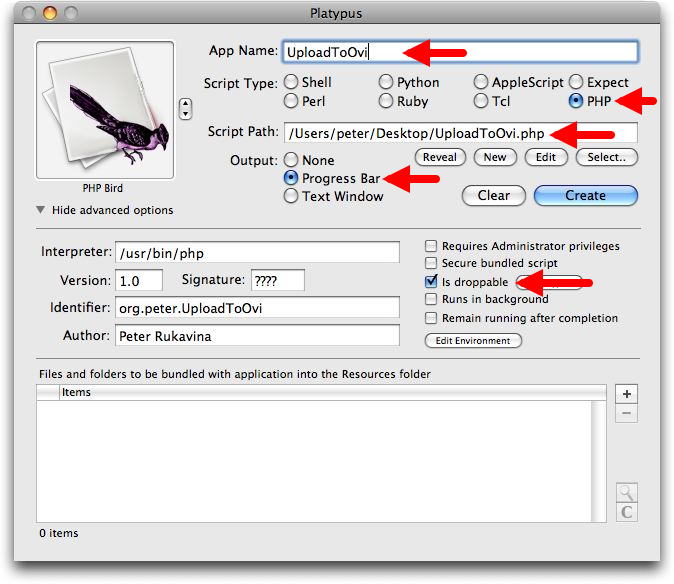Difference between revisions of "Creating a Share on Ovi Droplet"
From rukapedia
| Line 19: | Line 19: | ||
* '''App Name''' - "UploadToOvi" | * '''App Name''' - "UploadToOvi" | ||
| − | * '''Script Type''' | + | * '''Script Type''' - Select "PHP". |
| + | * '''Script Path''' - Click "Select" and then locate the local copy of UploadToOvi.php you installed. | ||
| + | * '''Output''' - select "Progress Bar" (you can select "Text Window" if you need to debug something). | ||
| + | * Check the '''Is droppable''' box under "Advanced Options". | ||
| + | * (Optional) Drag the Share on Ovi logo file you downloaded into the icon area. | ||
| + | * Click "Create" and save the new application on your Desktop. | ||
| + | [[Image:PlatypusSetup.jpg]] | ||
| − | + | ==Usage== | |
Revision as of 11:45, 13 July 2008
The PHP class class.ovi.php provides the facility to programatically upload JPEG images to the Share on Ovi web service.
I've created UploadToOvi.php as a wrapped around this class to make command line uploading easier, and using Platypus it's possible to take things one step further and create a Mac OS X "droplet" that allows easy drag-and-drop uploading to Share on Ovi.
This document outlines how to set up this droplet.
Install Requirements
- Download class.ovi.php and install where PHP can find it (i.e. in a location defined in your local php.ini file's setting for include_path).
- Download PHP Atom API, unpack and install the class.wsse.php file where PHP can find it.
- Download UploadToOvi.php and edit with your Share on Ovi username and password.
- (Optional) Install Growl and then install growlnotify.
- (Optional) Download the Share on Ovi logo.
- Download and install Platypus.
Setting up Droplet in Platypus
Launch Platypus and create a new application with the following settings:
- App Name - "UploadToOvi"
- Script Type - Select "PHP".
- Script Path - Click "Select" and then locate the local copy of UploadToOvi.php you installed.
- Output - select "Progress Bar" (you can select "Text Window" if you need to debug something).
- Check the Is droppable box under "Advanced Options".
- (Optional) Drag the Share on Ovi logo file you downloaded into the icon area.
- Click "Create" and save the new application on your Desktop.